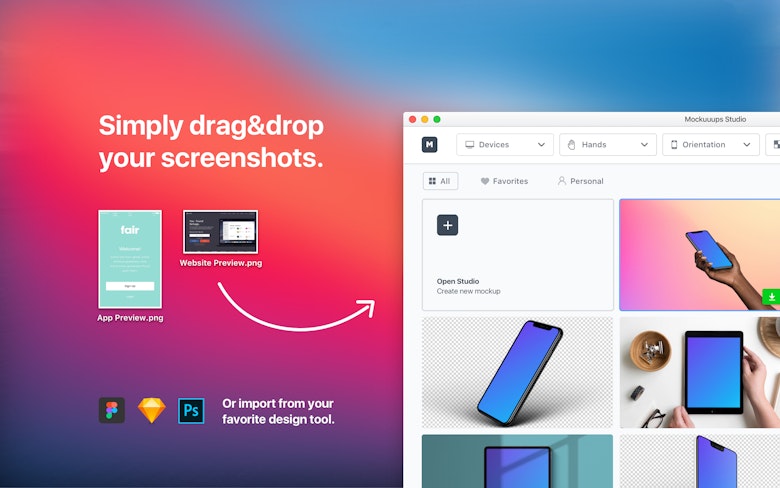Designers and non-designers, you can all create beautiful mockups — even if you don’t know it yet. Save hours and days of your time by using pre-made scenes for mockups with Mockuuups Studio. It’s a beautiful solution for personal needs and agencies working with digital projects.
Mockuuups Studio for a good-looking product
Mockuuups Studio is a superb mockup generator that will impress you with the speed of creation: 1) Drag and drop your image into the app window. 2) Pick a layout that’s compatible with your device. 3) Create and preview your product showcases in seconds. Best of all, you can personalize every step of this super-fast journey.
- Download Mockuuups Studio Available on macOS, Windows and Linux. Integrated with Figma & Sketch.
- Mockuuups Studio has ready-to-use scenes — all stored in one handy spot. Switch between different backgrounds and device types to achieve the desired result. You can even choose whether to include hands typing on a Mac keyboard or holding a device.
- Mockuuups Studio is a lightweight piece of software designed to help you create eye-catching mockups for several types of devices in just a few clicks. Appealing GUI and straightforward functionality.
- Mockuuups studio is a super-easy mockup generator with over 600 various scenes. The app is packed with everything you need to create product mockups, outstanding marketing materials, even visual content for social media or blog posts.
Your screenshots, taken care of


Once you upload your screenshots or photos into Mockuuups Studio, they will be natively positioned in different scenes. Pick those that fit your needs, mark as favorites, and build your ideal mockup. This works for anything from product presentations to social media images and creative campaigns.
Generate product mockups in a second Mockuuups Studio offers an easy drag-n-drop way to place your product screenshots into a variety of templates that showcase your app or website displayed on an iPhone, Apple Watch, iPad, Laptop and other devices.
Customize and choose from among 500+ scenes
Portrait or landscape. MacBook or iPhone. Female or male hands. Transparent or not. You decide on the setting in which your screenshots will appear. The Mockuuups Studio gallery encompasses over 500 customizable scenes so that you have a variety of options. It’s easy to search through the gallery — filtering by orientation, device, or background as well as save frequently used scenes.
Connect your beloved design tools
If you’re a seasoned user of professional design software, Mockuuups Studio has lots of benefits for you too. It’s the quickest way to preview screens or create a draft of a visual project.
You can bring your design creations from Sketch, Photoshop, or another tool you’re using. Once you set up the integration, all the changes you make to the original file will be automatically appearing in Mockuuups Studio. No need to sync anything.
Subscribe to quick mockuping with Setapp and get access to 160+ other apps — all in one package.
Meantime, prepare for all the awesome things you can do with Setapp.
Read onSign Up
Mockuuups Studio Premium
Free Mockup Generator